MacOS Gatekeeper: Verifying...
There's VLC installed on this Mac via Homebrew Cask and every time VLC starts up, the dreaded Verifying... progress bar comes up: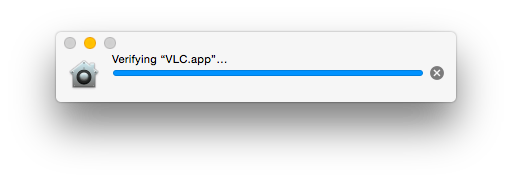
Now, this message of course is generated by MacOS Gatekeeper, trying to do its job. Eventually the verification completes and VLC is started - but the process repeats every time VLC starts! And it's only happening for VLC, it doesn't appear for other applications installed with Homebrew Cask.
Fortunately, there's an easy workaround to stop that behaviour - we need to remove the com.apple.quarantine extended attribute:
$ xattr -l /Applications/BrewBundle/VLC.app com.apple.quarantine: 0002;5123a312;Safari;4CC444EB-4444-44A4-4C44-4B444FBC4444 $ sudo xattr -d com.apple.quarantine /Applications/BrewBundle/VLC.appNow
VLC can be started w/o the verification delay :-)